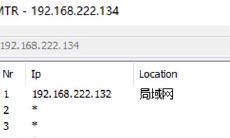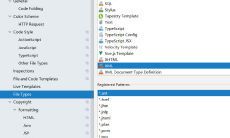Kubernetes Cloud Native 实践 ( 十一 ) 运行截图
2023-06-13 21:06:22
391
全文目录
Kubernetes Cloud Native 实践 ( 一 ) 安装
Kubernetes Cloud Native 实践 ( 二 ) 简单使用
Kubernetes Cloud Native 实践 ( 三 ) NFS/PV/PVC
Kubernetes Cloud Native 实践 ( 四 ) 中间件上云
Kubernetes Cloud Native 实践 ( 五 ) 应用上云
Kubernetes Cloud Native 实践 ( 六 ) 集成ELK日志平台
Kubernetes Cloud Native 实践 ( 七 ) 应用监控
Kubernetes Cloud Native 实践 ( 八 ) CICD集成
Kubernetes Cloud Native 实践 ( 九 ) 运维管理
Kubernetes Cloud Native 实践 ( 十 ) 相关问题
Kubernetes Cloud Native 实践 ( 十一 ) 运行截图







References
https://kubernetes.io/zh-cn/docs/home/
https://www.jianshu.com/p/520d6414a4ab
https://juejin.cn/post/7217410854844334139
https://blog.csdn.net/wohu1104/article/details/121051526
https://blog.csdn.net/MssGuo/article/details/126178006
https://blog.csdn.net/rzy1248873545/article/details/125758153
全文目录Kubernetes Cloud Native 实践 ( 一 ) 安装Kubernetes Cloud Native 实践 ( 二 ) 简单使用Kubernetes Cloud Native 实践 ( 三 ) NFS/PV/PVCKubernetes Cloud Native 实践 ( 四
全文目录Kubernetes Cloud Native 实践 ( 一 ) 安装Kubernetes Cloud Native 实践 ( 二 ) 简单使用Kubernetes Cloud Native 实践 ( 三 ) NFS/PV/PVCKubernetes Cloud Native 实践 ( 四
全文目录Kubernetes Cloud Native 实践 ( 一 ) 安装Kubernetes Cloud Native 实践 ( 二 ) 简单使用Kubernetes Cloud Native 实践 ( 三 ) NFS/PV/PVCKubernetes Cloud Native 实践 ( 四
全文目录Kubernetes Cloud Native 实践 ( 一 ) 安装Kubernetes Cloud Native 实践 ( 二 ) 简单使用Kubernetes Cloud Native 实践 ( 三 ) NFS/PV/PVCKubernetes Cloud Native 实践 ( 四
全文目录Kubernetes Cloud Native 实践 ( 一 ) 安装Kubernetes Cloud Native 实践 ( 二 ) 简单使用Kubernetes Cloud Native 实践 ( 三 ) NFS/PV/PVCKubernetes Cloud Native 实践 ( 四
全文目录Kubernetes Cloud Native 实践 ( 一 ) 安装Kubernetes Cloud Native 实践 ( 二 ) 简单使用Kubernetes Cloud Native 实践 ( 三 ) NFS/PV/PVCKubernetes Cloud Native 实践 ( 四
全文目录Kubernetes Cloud Native 实践 ( 一 ) 安装Kubernetes Cloud Native 实践 ( 二 ) 简单使用Kubernetes Cloud Native 实践 ( 三 ) NFS/PV/PVCKubernetes Cloud Native 实践 ( 四
全文目录Kubernetes Cloud Native 实践 ( 一 ) 安装Kubernetes Cloud Native 实践 ( 二 ) 简单使用Kubernetes Cloud Native 实践 ( 三 ) NFS/PV/PVCKubernetes Cloud Native 实践 ( 四
全文目录Kubernetes Cloud Native 实践 ( 一 ) 安装Kubernetes Cloud Native 实践 ( 二 ) 简单使用Kubernetes Cloud Native 实践 ( 三 ) NFS/PV/PVCKubernetes Cloud Native 实践 ( 四
全文目录Kubernetes Cloud Native 实践 ( 一 ) 安装Kubernetes Cloud Native 实践 ( 二 ) 简单使用Kubernetes Cloud Native 实践 ( 三 ) NFS/PV/PVCKubernetes Cloud Native 实践 ( 四
全文目录Kubernetes Cloud Native 实践 ( 一 ) 安装Kubernetes Cloud Native 实践 ( 二 ) 简单使用Kubernetes Cloud Native 实践 ( 三 ) NFS/PV/PVCKubernetes Cloud Native 实践 ( 四
项目在本地开发的时候显示正常,部署上服务器就一直差8个小时,最后发现freemarker官方文档有这样的说明time_zone:时区的名称来显示并格式化时间。 默认情况下,使用JVM的时区。 也可以是 Java 时区 API 接受的值,或者 "JVM default" (从 FreeMarker 2
前几天更新了idea后,发现xml里的代码都没有了高亮,变得跟记事本一个德性了打开setting ,搜索 File Types,找到xml项, 查看下方的匹配格式,果然没有xml,(idea真是厉害)点击右方的+,输入*.xml,点击ok,解决问题
npm install --registry=https://registry.npm.taobao.org
来看一段代码
public class Man {
private String name;
private Integer age;
public String getName() {
return name;
}
publi
方法一: AOP 方法二: 拦截器项目结构项目依赖<dependencies>
<dependency>
<groupId>org.springframework.boot</groupId>
<artifactId>spring-boot-starter-w
Docker 部署本站 全过程环境:CentOS7.61. 安装Docker其他版本CentOS可以参考这个https://help.aliyun.com/document_detail/187598.html查看本机内核版本,内核版本需高于 3.10uname -r
确保 yum 包最新yum u
引入依赖<dependency>
<groupId>org.springframework.boot</groupId>
<artifactId>spring-boot-starter</artifactId>
<version>2.0.9</version>
</dependency>
<template>
<input type="button" @click="reply($event)" value="回复">
</template>
export default {
methods: {
replyFun(e) {
1. 下载源码https://hg.openjdk.java.net/jdk/jdk12点击左侧的browse,再点击zip,就可以下载zip格式的源码压缩包。unzip xxx.zip 解压文件2. 安装jdkyum install java-11-openjdk-devel -y3. 运行con
1.新建一个maven项目命名规则统一是xxx-spring-boot-starter完整pom.xml<?xml version="1.0" encoding="UTF-8"?>
<project xmlns="http://maven.apache.org/POM/4.0.0"