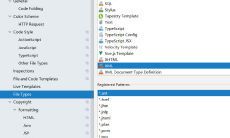Kubernetes Cloud Native 实践 ( 四 ) 中间件上云
2023-06-13 20:50:16 437
全文目录
Kubernetes Cloud Native 实践 ( 一 ) 安装
Kubernetes Cloud Native 实践 ( 二 ) 简单使用
Kubernetes Cloud Native 实践 ( 三 ) NFS/PV/PVC
Kubernetes Cloud Native 实践 ( 四 ) 中间件上云
Kubernetes Cloud Native 实践 ( 五 ) 应用上云
Kubernetes Cloud Native 实践 ( 六 ) 集成ELK日志平台
Kubernetes Cloud Native 实践 ( 七 ) 应用监控
Kubernetes Cloud Native 实践 ( 八 ) CICD集成
Kubernetes Cloud Native 实践 ( 九 ) 运维管理
Kubernetes Cloud Native 实践 ( 十 ) 相关问题
Kubernetes Cloud Native 实践 ( 十一 ) 运行截图
- 项目的全部源码: https://github.com/MQPearth/spring-boot-backend
- 中间件上云
kubectl.kubernetes.io/last-applied-configuration: |
{"apiVersion":"v1","kind":"ServiceAccount","metadata":{"name":"nfs-client-provisioner","namespace":"nacos"}}
---
apiVersion: v1
kind: ConfigMap
metadata:
name: nacos-cm
namespace: nacos
data:
mysql.host: "10.11.38.190"
mysql.db.name: "nacos"
mysql.port: "3307"
mysql.user: "root"
mysql.password: "123456"
nacos.core.auth.server.identity.key: "NzAwN2UwZTMyYWUwNDNiOGFhNTY4NzFhZjI2OTE4YmM="
nacos.core.auth.server.identity.value: "ZDhjZjNhMThkNjA3NGFkN2JlZTQxMzQyNGJlYzUyOTI="
nacos.core.auth.plugin.nacos.token.secret.key: "Y2NhMmU0NDZhMDc4NDQ4NGExYTQ2MjQ1YjRlMGYxMWQ="
---
apiVersion: v1
kind: Service
metadata:
name: nacos-headless
namespace: nacos
labels:
app: nacos
spec:
publishNotReadyAddresses: true
ports:
- port: 8848
name: server
targetPort: 8848
- port: 9848
name: client-rpc
targetPort: 9848
- port: 9849
name: raft-rpc
targetPort: 9849
## 兼容1.4.x版本的选举端口
- port: 7848
name: old-raft-rpc
targetPort: 7848
clusterIP: None
selector:
app: nacos
---
apiVersion: apps/v1
kind: StatefulSet
metadata:
name: nacos
namespace: nacos
spec:
podManagementPolicy: Parallel
serviceName: nacos-headless
replicas: 2
template:
metadata:
labels:
app: nacos
annotations:
pod.alpha.kubernetes.io/initialized: "true"
spec:
affinity:
podAntiAffinity:
requiredDuringSchedulingIgnoredDuringExecution:
- labelSelector:
matchExpressions:
- key: "app"
operator: In
values:
- nacos
topologyKey: "kubernetes.io/hostname"
serviceAccountName: nfs-client-provisioner
initContainers:
- name: NACOS_REPLICAS
value: "3"
- name: SERVICE_NAME
value: "nacos-headless"
- name: DOMAIN_NAME
value: "cluster.local"
- name: POD_NAMESPACE
valueFrom:
fieldRef:
apiVersion: v1
fieldPath: metadata.namespace
- name: MYSQL_SERVICE_HOST
valueFrom:
configMapKeyRef:
name: nacos-cm
key: mysql.host
- name: MYSQL_SERVICE_DB_NAME
valueFrom:
configMapKeyRef:
name: nacos-cm
key: mysql.db.name
- name: MYSQL_SERVICE_PORT
valueFrom:
configMapKeyRef:
name: nacos-cm
key: mysql.port
- name: MYSQL_SERVICE_USER
valueFrom:
configMapKeyRef:
name: nacos-cm
key: mysql.user
- name: MYSQL_SERVICE_PASSWORD
valueFrom:
configMapKeyRef:
name: nacos-cm
key: mysql.password
- name: SPRING_DATASOURCE_PLATFORM
value: "mysql"
- name: NACOS_SERVER_PORT
value: "8848"
- name: NACOS_APPLICATION_PORT
value: "8848"
- name: PREFER_HOST_MODE
value: "hostname"
- name: NACOS_AUTH_ENABLE
value: "true"
- name: NACOS_CORE_AUTH_ENABLE
value: "true"
- name: NACOS_AUTH_TOKEN_EXPIRE_SECONDS
value: "180000"
- name: NACOS_CORE_AUTH_SERVER_IDENTITY_KEY
valueFrom:
configMapKeyRef:
name: nacos-cm
key: nacos.core.auth.server.identity.key
- name: NACOS_CORE_AUTH_SERVER_IDENTITY_VALUE
valueFrom:
configMapKeyRef:
name: nacos-cm
key: nacos.core.auth.server.identity.value
- name: NACOS_CORE_AUTH_PLUGIN_NACOS_TOKEN_SECRET_KEY
valueFrom:
configMapKeyRef:
name: nacos-cm
key: nacos.core.auth.plugin.nacos.token.secret.key
volumeMounts:
- name: data
mountPath: /home/nacos/plugins/peer-finder
subPath: peer-finder
- name: data
mountPath: /home/nacos/data
subPath: data
- name: data
mountPath: /home/nacos/logs
subPath: logs
volumeClaimTemplates:
- metadata:
name: data
annotations:
volume.beta.kubernetes.io/storage-class: "managed-nfs-storage"
spec:
accessModes: [ "ReadWriteMany" ]
resources:
requests:
storage: 1Gi
selector:
matchLabels:
app: nacos
- redis: 三主三从
apiVersion: v1
kind: Namespace
metadata:
annotations:
kubectl.kubernetes.io/last-applied-configuration: |
{"apiVersion":"v1","kind":"Namespace","metadata":{"annotations":{},"labels":{"app.kubernetes.io/instance":"redis","app.kubernetes.io/name":"redis"},"name":"redis"}}
labels:
app.kubernetes.io/instance: redis
app.kubernetes.io/name: redis
name: redis
---
apiVersion: v1
databases 16
always-show-logo yes
save 900 1
save 300 10
save 60 10000
stop-writes-on-bgsave-error yes
rdbcompression yes
rdbchecksum yes
dbfilename dump.rdb
dir /data
replica-serve-stale-data yes
replica-read-only yes
repl-diskless-sync no
repl-diskless-sync-delay 5
repl-disable-tcp-nodelay no
replica-priority 100
lazyfree-lazy-eviction no
lazyfree-lazy-expire no
lazyfree-lazy-server-del no
replica-lazy-flush no
appendonly no
appendfilename "appendonly.aof"
appendfsync everysec
no-appendfsync-on-rewrite no
auto-aof-rewrite-percentage 100
auto-aof-rewrite-min-size 64mb
aof-load-truncated yes
aof-use-rdb-preamble yes
lua-time-limit 5000
cluster-enabled yes
cluster-config-file nodes.conf
cluster-node-timeout 15000
slowlog-log-slower-than 10000
slowlog-max-len 128
latency-monitor-threshold 0
notify-keyspace-events ""
hash-max-ziplist-entries 512
hash-max-ziplist-value 64
list-max-ziplist-size -2
list-compress-depth 0
set-max-intset-entries 512
zset-max-ziplist-entries 128
zset-max-ziplist-value 64
hll-sparse-max-bytes 3000
stream-node-max-bytes 4096
stream-node-max-entries 100
activerehashing yes
client-output-buffer-limit normal 0 0 0
client-output-buffer-limit replica 256mb 64mb 60
client-output-buffer-limit pubsub 32mb 8mb 60
hz 10
dynamic-hz yes
aof-rewrite-incremental-fsync yes
rdb-save-incremental-fsync yes
---
apiVersion: v1
kind: Service
metadata:
labels:
app: redis
name: redis
namespace: redis
spec:
ports:
- port: 6379
protocol: TCP
targetPort: 6379
selector:
app: redis
type: ClusterIP
clusterIP: None
---
apiVersion: apps/v1
labels:
app: redis
name: redis
namespace: redis
spec:
selector:
matchLabels:
app: redis
replicas: 6
serviceName: redis
template:
metadata:
labels:
app: redis
spec:
containers:
- name: redis
image: redis:6.0.19
imagePullPolicy: IfNotPresent
command:
- "redis-server"
args:
- "/etc/redis/redis.conf"
- "--cluster-announce-ip"
- "$(POD_NAME).$(POD_SERVICE_NAME).$(POD_NAMESPACE).svc.cluster.local"
env:
- name: POD_NAME
valueFrom:
fieldRef:
fieldPath: metadata.name
- name: POD_NAMESPACE
valueFrom:
fieldRef:
fieldPath: metadata.namespace
- name: POD_SERVICE_NAME
valueFrom:
fieldRef:
fieldPath: spec.serviceName
ports:
- name: redis-6379
containerPort: 6379
volumeMounts:
- name: "redis-conf"
mountPath: "/etc/redis"
- name: "redis-data"
mountPath: "/data"
- name: localtime
mountPath: /etc/localtime
readOnly: true
restartPolicy: Always
volumes:
- name: "redis-conf"
configMap:
name: "redis-cm"
items:
- key: "redis.conf"
path: "redis.conf"
- name: localtime
hostPath:
path: /usr/share/zoneinfo/Asia/Shanghai
type: File
volumeClaimTemplates:
- metadata:
name: "redis-data"
annotations:
volume.beta.kubernetes.io/storage-class: "managed-nfs-storage"
spec:
accessModes: [ "ReadWriteMany" ]
resources:
requests:
storage: 100M
Warning: Using a password with '-a' or '-u' option on the command line interface may not be safe.
>>> Performing hash slots allocation on 6 nodes...
Master[0] -> Slots 0 - 5460
Master[1] -> Slots 5461 - 10922
Master[2] -> Slots 10923 - 16383
Adding replica 10.244.140.248:6379 to 10.244.140.246:6379
Adding replica 10.244.140.89:6379 to 10.244.140.65:6379
Adding replica 10.244.140.87:6379 to 10.244.140.247:6379
M: bd56f4d44933a5631b033f00c83694444e9b2d51 10.244.140.246:6379
slots:[0-5460] (5461 slots) master
M: f1ca6281b160f5b3dd0ddaa4fe55b62f7a985fa7 10.244.140.65:6379
slots:[5461-10922] (5462 slots) master
M: 63713ea0264fe6a646a872b423121a435e814888 10.244.140.247:6379
slots:[10923-16383] (5461 slots) master
S: 883c295d225da18471c2d87b298b19893ce2313a 10.244.140.87:6379
replicates 63713ea0264fe6a646a872b423121a435e814888
S: c88da2594b499f7f0773d957bd80d196effcfae3 10.244.140.248:6379
replicates bd56f4d44933a5631b033f00c83694444e9b2d51
S: f0db516991b5db3e65f3de943be57d230af0aa9b 10.244.140.89:6379
replicates f1ca6281b160f5b3dd0ddaa4fe55b62f7a985fa7
Can I set the above configuration? (type 'yes' to accept): yes
>>> Nodes configuration updated
>>> Assign a different config epoch to each node
>>> Sending CLUSTER MEET messages to join the cluster
Waiting for the cluster to join
..
>>> Performing Cluster Check (using node 10.244.140.246:6379)
M: bd56f4d44933a5631b033f00c83694444e9b2d51 10.244.140.246:6379
slots:[0-5460] (5461 slots) master
1 additional replica(s)
S: c88da2594b499f7f0773d957bd80d196effcfae3 10.244.140.248:6379
slots: (0 slots) slave
replicates bd56f4d44933a5631b033f00c83694444e9b2d51
M: f1ca6281b160f5b3dd0ddaa4fe55b62f7a985fa7 10.244.140.65:6379
slots:[5461-10922] (5462 slots) master
1 additional replica(s)
S: f0db516991b5db3e65f3de943be57d230af0aa9b 10.244.140.89:6379
slots: (0 slots) slave
replicates f1ca6281b160f5b3dd0ddaa4fe55b62f7a985fa7
M: 63713ea0264fe6a646a872b423121a435e814888 10.244.140.247:6379
slots:[10923-16383] (5461 slots) master
1 additional replica(s)
S: 883c295d225da18471c2d87b298b19893ce2313a 10.244.140.87:6379
slots: (0 slots) slave
replicates 63713ea0264fe6a646a872b423121a435e814888
[OK] All nodes agree about slots configuration.
>>> Check for open slots...
>>> Check slots coverage...
[OK] All 16384 slots covered.
- skywalking:
apiVersion: v1
kind: Namespace
metadata:
annotations:
kubectl.kubernetes.io/last-applied-configuration: |
{"apiVersion":"v1","kind":"Namespace","metadata":{"annotations":{},"labels":{"app.kubernetes.io/instance":"skywalking-oap","app.kubernetes.io/name":"skywalking-oap"},"name":"skywalking-oap"}}
labels:
app.kubernetes.io/instance: skywalking-oap
app.kubernetes.io/name: skywalking-oap
name: skywalking-oap
---
apiVersion: v1
kind: Service
metadata:
labels:
app: skywalking-oap
name: skywalking-oap
namespace: skywalking-oap
spec:
ports:
- port: 11800
name: "11800"
nodePort: 30081
protocol: TCP
targetPort: 11800
- port: 12800
name: "12800"
nodePort: 30082
protocol: TCP
targetPort: 12800
selector:
app: skywalking-oap
type: NodePort
---
kind: Deployment
apiVersion: apps/v1
metadata:
name: skywalking-oap
namespace: skywalking-oap
labels:
app: skywalking-oap
spec:
replicas: 2
selector:
matchLabels:
app: skywalking-oap
template:
metadata:
labels:
app: skywalking-oap
spec:
containers:
- name: skywalking-oap
image: apache/skywalking-oap-server:9.4.0-java17
imagePullPolicy: IfNotPresent
ports:
- containerPort: 11800
name: "tcp-11800"
- containerPort: 12800
name: "tcp-12800"
env:
- name: TZ
value: "Asia/Shanghai"
- name: SW_STORAGE
value: "elasticsearch"
- name: SW_STORAGE_ES_CLUSTER_NODES
value: "10.11.38.190:9200"
- name: SW_CLUSTER
value: "nacos"
- name: SW_CLUSTER_NACOS_HOST_PORT
value: "nacos-headless.nacos:8848"
- name: SW_CLUSTER_NACOS_NAMESPACE
value: "19a0fa32-ed2e-40f1-a1e1-aae8c81d8cf8"
- name: SW_CLUSTER_NACOS_USERNAME
value: "nacos"
- name: SW_CLUSTER_NACOS_PASSWORD
value: "nacos"
- name: SW_CLUSTER_INTERNAL_COM_HOST
valueFrom:
fieldRef:
fieldPath: status.podIP
- name: SW_CLUSTER_INTERNAL_COM_PORT
value: "11800"
volumeMounts:
- name: localtime
mountPath: /etc/localtime
readOnly: true
volumes:
- name: localtime
hostPath:
path: /etc/localtime
apiVersion: v1
kind: Namespace
metadata:
annotations:
kubectl.kubernetes.io/last-applied-configuration: |
{"apiVersion":"v1","kind":"Namespace","metadata":{"annotations":{},"labels":{"app.kubernetes.io/instance":"skywalking-ui","app.kubernetes.io/name":"skywalking-ui"},"name":"skywalking-ui"}}
labels:
app.kubernetes.io/instance: skywalking-ui
app.kubernetes.io/name: skywalking-ui
name: skywalking-ui
---
apiVersion: v1
kind: Service
metadata:
labels:
app: skywalking-ui
name: skywalking-ui
namespace: skywalking-ui
spec:
ports:
- port: 8080
name: "8080"
nodePort: 31081
protocol: TCP
targetPort: 8080
selector:
app: skywalking-ui
type: NodePort
---
kind: Deployment
apiVersion: apps/v1
metadata:
name: skywalking-ui
namespace: skywalking-ui
labels:
app: skywalking-ui
spec:
replicas: 1
selector:
matchLabels:
app: skywalking-ui
template:
metadata:
labels:
app: skywalking-ui
spec:
containers:
- name: skywalking-ui
image: apache/skywalking-ui:v9.4.0-java17
imagePullPolicy: IfNotPresent
ports:
- containerPort: 8080
name: "tcp-8080"
env:
- name: TZ
value: "Asia/Shanghai"
- name: SW_OAP_ADDRESS
value: "http://skywalking-oap.skywalking-oap:12800"
volumeMounts:
- name: localtime
mountPath: /etc/localtime
readOnly: true
volumes:
- name: localtime
hostPath:
path: /etc/localtime