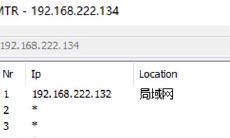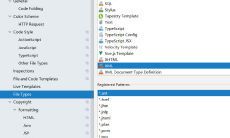Kubernetes Cloud Native 实践 ( 六 ) 集成ELK日志平台
2023-06-13 20:54:34 426
全文目录
Kubernetes Cloud Native 实践 ( 一 ) 安装
Kubernetes Cloud Native 实践 ( 二 ) 简单使用
Kubernetes Cloud Native 实践 ( 三 ) NFS/PV/PVC
Kubernetes Cloud Native 实践 ( 四 ) 中间件上云
Kubernetes Cloud Native 实践 ( 五 ) 应用上云
Kubernetes Cloud Native 实践 ( 六 ) 集成ELK日志平台
Kubernetes Cloud Native 实践 ( 七 ) 应用监控
Kubernetes Cloud Native 实践 ( 八 ) CICD集成
Kubernetes Cloud Native 实践 ( 九 ) 运维管理
Kubernetes Cloud Native 实践 ( 十 ) 相关问题
Kubernetes Cloud Native 实践 ( 十一 ) 运行截图
- 接之前的搭建过程: https://blog.22xcode.com/article/537114661141610497
- 在主机上修改下logstash的配置即可
input {
file {
#标签
type => "record-web"
path => "/nfs/app-log-record-web-*/debug.log"
#开始收集点
start_position => "beginning"
#扫描间隔时间,默认是1s,建议5s
stat_interval => "1"
}
}
filter {
dissect {
mapping => {
"message" => "[%{date}] [%{application}] [%{ip}] [TID:%{tid}] [%{thread}] [%{level}] [[[[%{info}]]]]"
}
}
multiline {
pattern => "^\s"
what => "previous"
}
date {
match => ["date", "ISO8601"]
timezone => "Asia/Shanghai"
}
}
output {
elasticsearch {
#集群的话,直接添加多个url
hosts => ["10.11.38.190:9200"]
user => "elastic"
password => "elastic"
index => "logstash-system-debug-record-web-%{+YYYY.MM.dd}"
}
#在控制台输出logstash的日志
stdout { codec=> rubydebug }
}
- 重启激活配置