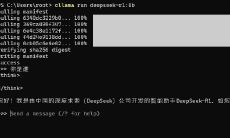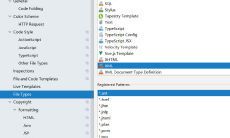Stable-Diffusion AI 绘画
2023-06-13 20:25:14 494
git clone https://github.com/CompVis/stable-diffusion.git- 进入stable-diffusion目录
- 在这里注册一个账号: https://huggingface.co/ 并生成个token
- 安装CUDA https://blog.csdn.net/qq_35930739/article/details/128167167
pip install torch -f https://download.pytorch.org/whl/torch_stable.htmlpip install -e git+ https://github.com/CompVis/taming-transformers.git@master#egg=taming-transformersconda install torchvision torchaudio pytorch-cuda=11.7 -c pytorch -c nvidia选择合适的pytorch-cuda版本pip install transformers==4.25.1 diffusers invisible-watermarkpip install -e .huggingface-cli login输入生成的token
from torch import autocast
from diffusers import StableDiffusionPipeline
import torch
if __name__ == '__main__':
# https://github.com/CompVis/stable-diffusion/issues/69#issuecomment-1260722801
torch.backends.cudnn.benchmark = True
torch.backends.cudnn.enabled = True
pipe = StableDiffusionPipeline.from_pretrained(
"CompVis/stable-diffusion-v1-4",
torch_dtype=torch.float16,
use_auth_token=True,
safety_checker=None,
requires_safety_checker=False
).to("cuda")
prompt = "a photo of an astronaut riding a horse on mars"
with autocast("cuda"):
result = pipe(prompt, height=256, width=256)
image = result[0][0]
image.save("test.png")