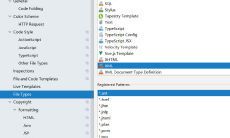SpringCloud OpenFeign 微服务调用
2021-04-10 09:49:12 1116
现有xxx-common 和 xxx-user两个微服务, 现需要在common中调用user的服务
添加依赖
<dependency>
<groupId>org.springframework.cloud</groupId>
<artifactId>spring-cloud-starter-openfeign</artifactId>
</dependency>SpringBoot启动类添加注解
@EnableFeignClients
定义接口
// 微服务模块名称
@FeignClient("xxx-user")
public interface UserControllerFeign {
//该模块中controller的url路径
@GetMapping("/user/test/hello")
String hello();
}common调用
@RestController
@RequestMapping("/rpc")
public class RpcController {
@Autowired
UserControllerFeign userControllerFeign;
@GetMapping("/test")
public WebResult<String> test(){
return WebResult.ok(userControllerFeign.hello());
}
}user模块中不需要进行任何改造,只要在注册中心注册了就行
user模块controller, url与feign接口对应上就行
@RestController
@RequestMapping("/user/test")
public class UserController {
@GetMapping("/hello")
public String hello() {
return "this is xxx-user";
}
}common 接口响应
{
"code": 200,
"msg": "OK",
"data": "this is xxx-user"
}feign接口也可以这样
@FeignClient("xxx-gateway")
public interface UserControllerFeign {
@GetMapping("/user/test/hello")
String hello();
}通过访问网关,然后网关再去调用对应的服务,也能实现对应的微服务调用
feign接口还能这样, 调用外部接口
@FeignClient(name = "outService", url = "http://192.168.43.140:8080")
public interface OutServiceFeign {
@PostMapping("/auth/token")
WebResult<AuthVO> token(@RequestBody LoginVO vo);
}若想在非springcloud项目中使用openfeign, 需要使用如下依赖
<dependency>
<groupId>org.springframework.cloud</groupId>
<artifactId>spring-cloud-starter-openfeign</artifactId>
<version>2.2.3.RELEASE</version>
</dependency>
<dependency>
<groupId>org.springframework.cloud</groupId>
<artifactId>spring-cloud-starter-config</artifactId>
<version>2.2.3.RELEASE</version>
</dependency>另: 接口对接 字段下划线转驼峰
https://www.cnblogs.com/slankka/p/13746111.html
其他一样
另: 若需对接微信的sb接口需要设置解码, 微信把json内容以text/plain的形式返回...
@Bean
public Decoder feignDecoder() {
MappingJackson2HttpMessageConverter wxConverter = new MappingJackson2HttpMessageConverter() {
{
List<MediaType> mediaTypes = new ArrayList<>();
mediaTypes.add(MediaType.TEXT_PLAIN);
setSupportedMediaTypes(mediaTypes);
}
};
ObjectFactory<HttpMessageConverters> objectFactory = () -> new HttpMessageConverters(wxConverter);
return new SpringDecoder(objectFactory);
}总结: openfeign的特性
- 定义一个接口就能调用到对应的服务, 接口的定义类似SpringMVC
- 实现原理类似MyBatis
- 服务降级
- 默认实现负载均衡
- 调用外部链接